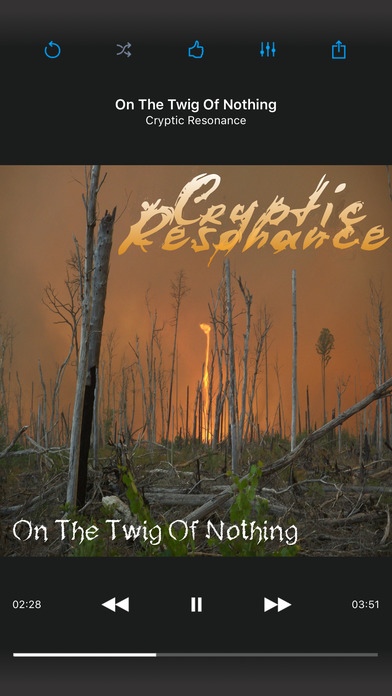Gearmusic 1.4.03
Continue to app
Paid Version
Publisher Description
WARNING: Due to a server side change, Google Play playback is not working at the moment. We are investigating the issue and will be releasing a fix very soon. Sorry for the inconvenience! Gearmusic is a native music player that allows you to listen to YouTube songs, connect to your existing YouTube or Google Play Music account with an In-App purchase, and manage your collection in a central, easy to use interface. Create playlists, radios, and enjoy the flawless playback! Use the Equalizer, scrobble to Last.fm, and send your music to Airplay or ChromeCast! With Gear it is also possible to save songs for later offline listening.* We appreciate every feature request, and encourage you to write your opinion to us. Please drop an email in case of encountering any bugs (gearmusicplayer@gearmusicplayer.com) or visit the forum on our website (http://www.gearmusicplayer.com/forum.html). Features: - full Google Music All Access** support: Search & Radio - YouTube support: log in and manage your library - search for songs on All Access or YouTube, and add to Library or playlist - delete songs from Library (long pressing on song) - listen to YouTube songs without YouTube login for free - search for songs on All Access or YouTube, and add to Library or playlist - Artist, Album, and Album Artist view - Last.fm scrobbling - ChromeCast support - send output to Airplay devices - Equalizer with customizable and factory presets, optional stereo widening effect - high resolution album art via Last.fm - gapless playback (on Google Music) - Lock Screen controls with album art - create Radios** or Instant Mixes based on song, album, or artist - 'I'm Feeling Lucky' radio** - long pressing on a song brings up context menu (e.g. add to playlist, create radio, etc...) - filter your songs - rate your songs - Auto playlists (Thumbs Up, Thumbs Down) - 2-factor Google authentication - optional single song looping *only for Google Play Music songs **a subscription to Google Music All Access is required Twitter: @_TreasureBox_ Facebook: https://www.facebook.com/GEarmusicplayer?fref=ts Google+: https://plus.google.com/+TreasureboxHu/
Requires iOS 6.1 or later. Compatible with iPhone, iPad, and iPod touch.
About Gearmusic
Gearmusic is a paid app for iOS published in the Audio File Players list of apps, part of Audio & Multimedia.
The company that develops Gearmusic is Zsolt Szatmari. The latest version released by its developer is 1.4.03.
To install Gearmusic on your iOS device, just click the green Continue To App button above to start the installation process. The app is listed on our website since 2014-06-02 and was downloaded 10 times. We have already checked if the download link is safe, however for your own protection we recommend that you scan the downloaded app with your antivirus. Your antivirus may detect the Gearmusic as malware if the download link is broken.
How to install Gearmusic on your iOS device:
- Click on the Continue To App button on our website. This will redirect you to the App Store.
- Once the Gearmusic is shown in the iTunes listing of your iOS device, you can start its download and installation. Tap on the GET button to the right of the app to start downloading it.
- If you are not logged-in the iOS appstore app, you'll be prompted for your your Apple ID and/or password.
- After Gearmusic is downloaded, you'll see an INSTALL button to the right. Tap on it to start the actual installation of the iOS app.
- Once installation is finished you can tap on the OPEN button to start it. Its icon will also be added to your device home screen.